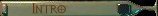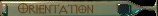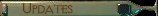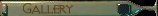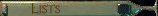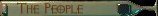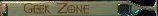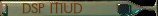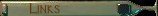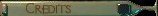|
|
|


This page generated using
Genpage - Version: 1.0.7-dsp.
Web design by bren.
Further HTML molestation
by waider.
|
| How to build a web server |
You will need:
- Half-a-dozen fresh geeks
- One motherboard
- One CPU
- One case
- One floppy drive
- One CD-ROM drive
- One keyboard
- One monitor
- As much hard disk and memory as you can
lay hands on
- Cables to taste
- One OS install kit - we used RedHat 5.2 with patches
- Enough cool stuff to distract half the geeks - we
used a 100Mbit network of three high-powered computers running an
assortment of games
Optionally, you may add:
- One internet feed
- Vast quantities of Coke[tm], beer (sweet, sweet
beer!), cigarettes and munchies.
Method:
- Separate the geeks into "builders" and
"distracted".
  
Mix the distracted geeks with
the cool stuff. We found that simply placing them in
the room together worked surprisingly well; the distracted
geeks spent a fair amount of time simply getting the
network working, which proved to be sufficient distraction that
the rest of the srv-building could go on undisturbed.- Take the remaining ingredients to an entirely
separate room.

Clear your workspace of all unnecessary and/or
harmful items.
If you've got an internet feed
(optional ingredients, above), use it to download as much
information about your components as possible. At the very least,
you'll need motherboard info to figure out where the
jumpers go, and disk info to figure out what size
partitions you can set up.
Assemble the components
carefully.
Boot the machine. If
it fails to boot, rip out all the parts and repeat the previous
step. 
Once the machine is booting, begin the
OS install process.- While the OS is installing, check on the distracted geeks
to make sure they haven't become bored. You may need to replenish
the munchies; we used a local pizza service to do this.

When the OS install has
completed, presto! Your new webserver is ready!
Post-build, you may wish to strip the machine of all unnecessary
software and have a security expert lock it down for you before
hooking it up live. You may also wish to leave it lying around
various apartments and houses for a fortnight or so while reassuring
people it'll be "ready soon".
Warning: This build was performed by experts, except Waider who is a complete cowboy and
shouldn't be left near anything more technological than a plastic
fork. Kids, don't stick random stuff in your computer WITHOUT AN
EARTHING STRAP!
Waider / April 19, 1999. Pictures by Bob, Diarmuid and Waider.
|